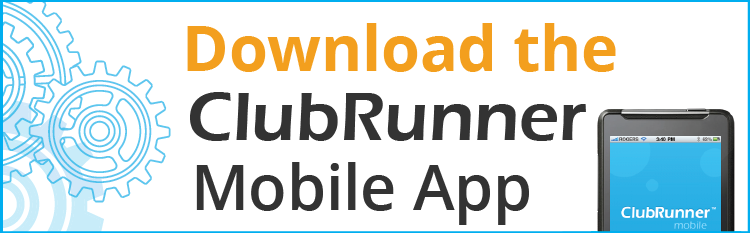ClubRunner Training
The District Technology Training program had been developed by our neighboring District 7475 in New Jersey. Thanks to District Governor Ray Freaney, PDG Barry Kroll and their team for making these webinars available to us in our District 7230. The webinars are designed to help clubs using the ClubRunner software Platform (club level and district) to enhance and develop a full understanding of the features, benefits, and functionality of the ClubRunner Platform. Training is being provided in eleven modules via webinars each lasting approximately 30 to 40 minutes. All webinars were recorded and made available online for review of content and for those who were not able to participate live due to scheduling.
This page provides a multitude of resources related to ClubRunner club and district software. Review the links on the left to see a variety of topics. If your topic is not listed you may try to "Google" the topic - example of a Google search: ClubRunner how do I print labels.
If you cannot find the answer to your questions on this page you may contact ClubRunner in one of the following ways:
1. Submit a support ticket - Once logged in, under the help menu you will find a variety of support resources including a support ticket. In a support ticket, you describe your specific problem or situation and your desired outcome. ClubRunner responds to supports ticket often times within minutes but never longer than 24 hours.
2. Contacting ClubRunner for telephone support at 1-877-469-2582 (option 2) - ClubRunner Tech Staff are always ready to help
Description of Training Webinars
Module 1 – Overview of ClubRunner Training program – ClubRunner 101 Basics View Recording
Overview of the features and benefits of ClubRunner
- Basics of logging into the system
- Security and access levels
- Manage a website without any technical expertise
- Secure and personalize email communications
- Create and manage club events – online registration
- Post and access valuable club information and documents
- Generate reports – download member information
- Get help and support
Module 2 - Manage your Club’s data View Recording
Manage your Club’s member data – Club email communication
- Editing existing members, entering new members
- Birthdays, Anniversaries
- Entering and updating club officers
- Setting up security, member access rights,
- Updating Club meeting information; location, time, days, directions, maps
- Data integration between Club/District/Rotary International
- Group email, creating/editing custom distribution list, email status reports
Module 3 - Website Designer View Recording
In this session, learn how to customize the content of your club’s website
- Accessing the Website Designer
- Editing the Website Banner
- Editing the Navigation Menu
- Editing the Main Content Area
- Choosing a Layout Template
- Using Widgets
- Editing the Footer
In this session, learn how to update your content on your club's website and bulletin and use the new eBulletin 3.0.
- Create and publish stories, news and links on your home page and bulletin
- Add private club documents and public download files
- Add speakers and upcoming events to the calendar (does not cover event registration and volunteer management)
- Tips and tricks such as inserting large photos and YouTube videos
- Create and edit stories
- Modify your website settings and template
Module 5 - Site Pages – Custom Pages View Recording
Learn how to post custom information regarding your clubs programs, services, etc. also learn how to create custom web pages for special programs (it is like having a separate website)
- Widgets
- Widget placement
- Posting graphics, files, links, download files
Module 6 - Website advertising and sponsorship – your website can pay for itself View Recording
Learn how to implement a website sponsorship – advertising program that can generate revenue for your club to help and assist in covering administrative overhead including the cost of a website
Module 7 - Meeting attendance online tracking View Recording
Geared toward club secretaries, this overview will cover how to:
- Track and manage your club's meeting attendance
- Track guests
- Generate attendance reports
- Report records to the District
- and more
Module 8 - Online storage of important Club Documents View Help Guide
In this session, learn to create a file system for the storage of important club documents
- Financial statements
- Board Minutes
- Club History and Archives
Module 9 - Event management, online registration, volunteer sign up View Recording
Learn how to post, promote and manage events and volunteers! In this webinar we'll cover how to:
- Set up online registrations
- Set up volunteer sign up and task lists
- Track volunteer signups and event registrations
- Create Email notifications and invitations
- ...and the difference between the Basic Volunteers vs. Enhanced Volunteers features
Module 10 - Dues and billing, online payments, online donations View Recording
In this 30 minute session geared towards club treasurers, this overview will cover how to:
- Manage and track member dues
- Manage funds and create invoices
- Collect online payments with the Online Payment and eCommerce module
- Track various payments and apply credits and debits to member accounts
Module 11 - Membership Success View Recording
Learn how to add specific groups of people into your contact management system
- Prospective members
- Track Member engagement
- Volunteers
- Bulletin subscribers
.png)