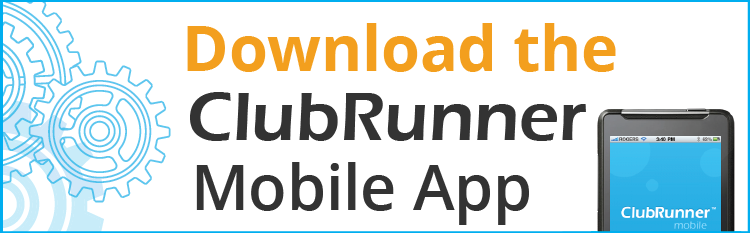- CONSIDER THE NON-ROTARY AUDIENCE when you're writing your captions. You have incredible photos and stories to share- make sure they're understood by anyone including those outside of your club and even outside of Rotary. Shine your best light for future members!
- TAG RELEVANT SOCIAL MEDIA CHANNELS of any partner, fellow Rotary Club, the District 7230, Rotary International- It's perfectly fine and useful to tag anyone mentioned in your original caption. This way, their social media managers are notified and may even share or like the post themselves!
- ENGAGE IN DIFFERENT WAYS with other Pages/Accounts. Comment on photos of other Clubs, or like posts by organizations in your community. A great way is to "Like" and "Follow" community partners as your club. PS also be sure to respond to messages or comments received by your club!
Bonus: Be sure to message the Rotary District 7230 channels with a link to your Club's post. This will help the District be more aware of- and engage with- your posts as much as we can. Depending on the social calendar, we will probably even share it!
Step 1: Visit event the Rotary District 7230 Event Page (example: https://fb.me/e/jO0T7HEOK) and click “going”
Step 2: Click the menu button “…” to view a Dropdown, then click “Add to Page”

Step 3: Select the relevant Facebook Page to add the event to your “Upcoming Events” section (you will only be able to select Facebook Pages for which you are an Administrator)
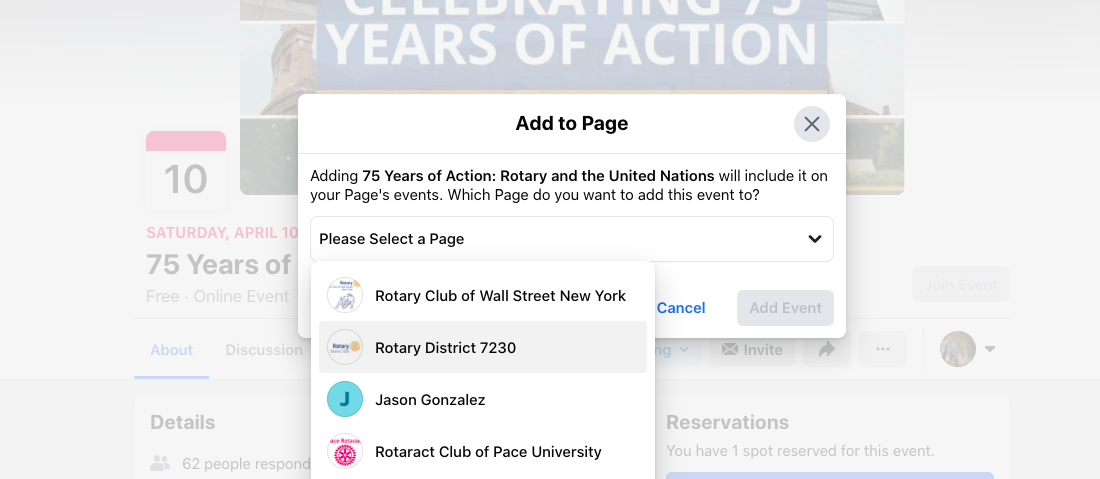

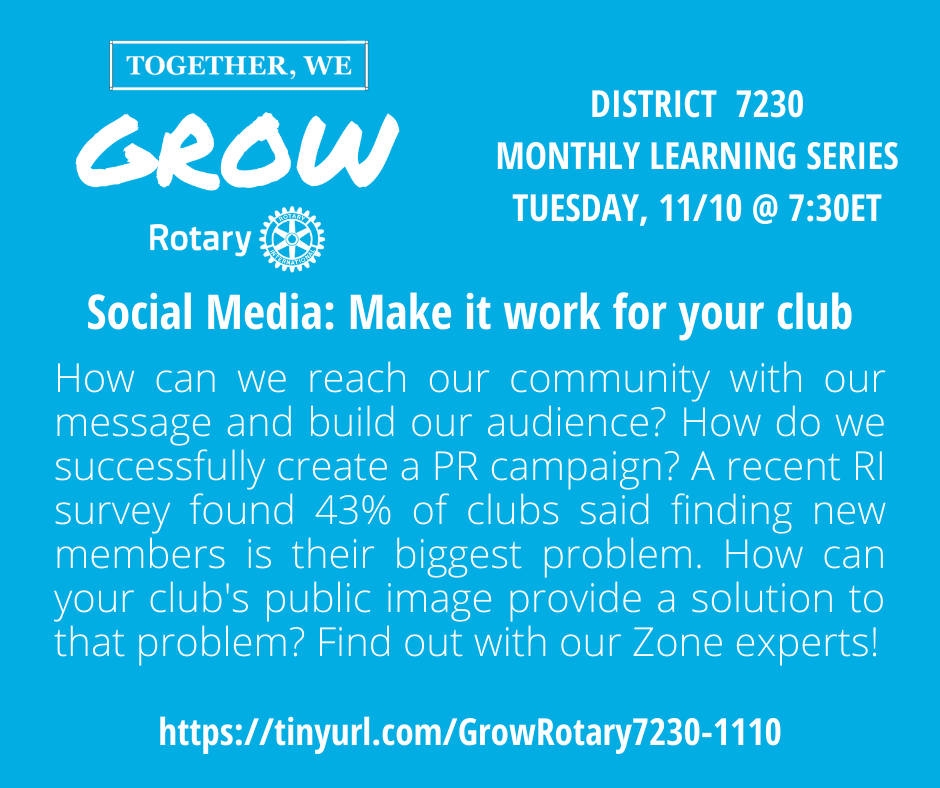
.png)