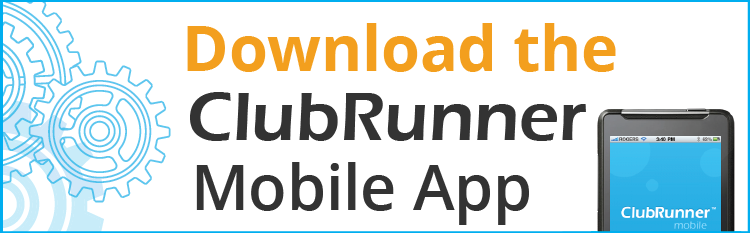Zoom -Joining a Meeting - as easy as 1,2,3
We suggest that before joining your first Zoom meeting on a computer or mobile device you download the Zoom app from the Zoom Download Center. Otherwise, you will be prompted to download and install Zoom when you click a "Join" link for the first time.
You can also join a test meeting to familiarize yourself with Zoom.
How to Join a Meeting
Learn More
Tips & Tricks for better Video Meetings
Are you Hosting the Club Meeting? Then you should already have the Zoom Email Address assigned to your club and Password. If not email: 7230rotary@gmail.com. Please add ZOOM as the first word in the Subject Heading to make it easier for us to process requests.
Watch the following video that shows you how to schedule a meeting and then click this link to take you to the ZOOM Sign in page. ZOOM Sign in Page
Scheduling a Meeting with Zoom Website
Learn More
Hosting tip: Meeting protocols: Remind people to mute their mic so squeaky chairs and barking dogs etc. don't get heard by everyone. More Tips & Tricks
Want to learn more Advanced Features about ZOOM?
Visit our Zoom Advanced Training Page. Zoom Video Training


.png)