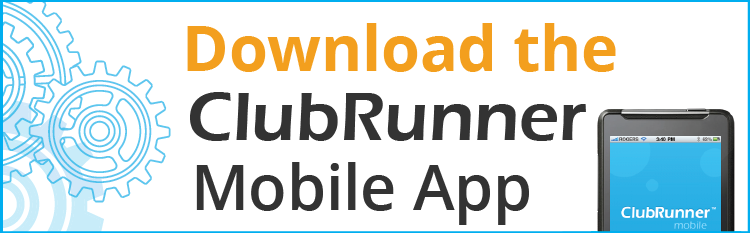Zoom -Advanced Learning:
We suggest that before joining your first Zoom meeting on a computer or mobile device or tablet you download the Zoom app from the Zoom Download Center. Otherwise, you will be prompted to download and install Zoom when you click a join link for the first time.
You can also join a test meeting to familiarize yourself with Zoom.
How to Join a Meeting
Learn More
Scheduling a Meeting with Zoom Website
Learn More
Meeting Controls
Learn More
Scheduling a Meeting with Google Calendar
Learn More
Scheduling a Meeting with Outlook
Learn More
Assigning Scheduling Privilege in Outlook
Learn More
Scheduling a Zoom Webinar
Learn More
Breakout Rooms
Learn More
Closed Captioning
Learn More
All About Zoom Webinar
Learn More










.png)